-
 IDP150-ME: 15" Monitor w PCap Touch, 300nits, VGA/HDMI, 12VD
IDP150-ME: 15" Monitor w PCap Touch, 300nits, VGA/HDMI, 12VD- Fabrikant: DFI
- Storage temperature: -10°C/60°C
SKU: 790-IDP150-100G
Price on request -
 IDP170-ME: 17" Monitor w PCap Touch, 250nits, VGA/HDMI, 12VD
IDP170-ME: 17" Monitor w PCap Touch, 250nits, VGA/HDMI, 12VD- Fabrikant: DFI
- Storage temperature: -10°C/60°C
SKU: 790-IDP170-100G
Price on request -
 IDP070P-C20: 7" Monitor w PCap Touch, 500nits, 20VDC
IDP070P-C20: 7" Monitor w PCap Touch, 500nits, 20VDC- Fabrikant: DFI
SKU: 750-IDP070-000G
Price on request -
 IDP070R-C20: 7" TFT Monitor w Res. Touch, 500nits, 20VDC
IDP070R-C20: 7" TFT Monitor w Res. Touch, 500nits, 20VDC- Fabrikant: DFI
- Storage temperature: -30°C/+85°C
SKU: 750-IDP070-200G
Price on request -
 IDP070R-W24: 7" TFT Monitor w Res.Touch, 500nits, 12-24VDC
IDP070R-W24: 7" TFT Monitor w Res.Touch, 500nits, 12-24VDC- Fabrikant: DFI
- Storage temperature: -30°C /+85°C
SKU: 750-IDP070-300G
Price on request -
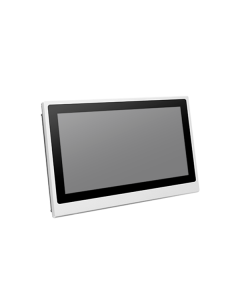 IDP156R-C20: 15.6" TFT Monitor w Res. Touch, 400nits, 20VDC
IDP156R-C20: 15.6" TFT Monitor w Res. Touch, 400nits, 20VDC- Fabrikant: DFI
- Storage temperature: -30°C /+70°C
SKU: 750-IP1560-200G
Price on request -
 IDP156R-W24: 15.6" TFT Monitor w Res.Touch, 400nits, 12-24VD
IDP156R-W24: 15.6" TFT Monitor w Res.Touch, 400nits, 12-24VD- Fabrikant: DFI
- Storage temperature: -30°C/+70°C
SKU: 750-IP1560-300G
Price on request -
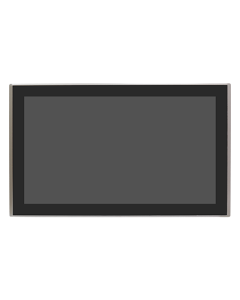 32" FHD FPD PCAP Display VGA DVI DP HDMI 90~240V AC
32" FHD FPD PCAP Display VGA DVI DP HDMI 90~240V AC- Fabrikant: Aplex
- Storage temperature: -30°C/+70°C
SKU: ARCDIS-132AP
Price on request -
 15" XGA IP66 RVS316 Display VGA 9~36V DC -20°C/60°C
15" XGA IP66 RVS316 Display VGA 9~36V DC -20°C/60°C- Fabrikant: Aplex
- Storage temperature: -30°C/+70°C
SKU: AEX-115P
Price on request -
 21.5" FHD IP66 RVS316 Display VGA 9~36V DC -20°C/60°C
21.5" FHD IP66 RVS316 Display VGA 9~36V DC -20°C/60°C- Fabrikant: Aplex
- Storage temperature: -30°C/+70°C
SKU: AEX-121P
Price on request -
 7" WVGA FPD PCAP Display VGA DVI DP HDMI 9~36V DC
7" WVGA FPD PCAP Display VGA DVI DP HDMI 9~36V DC- Fabrikant: Aplex
- Storage temperature: -30°C/+70°C
SKU: ARCDIS-107AP
Price on request -
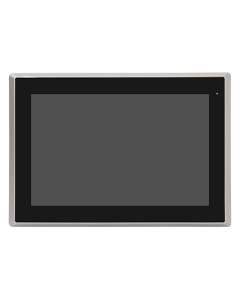 12.1" WXGA FPD PCAP Display VGA DVI DP HDMI 9~36V DC
12.1" WXGA FPD PCAP Display VGA DVI DP HDMI 9~36V DC- Fabrikant: Aplex
- Storage temperature: -30°C/+70°C
SKU: ARCDIS-112WAP
Price on request

Nowadays production orders and production results are less and less kept on paper. SCADA and MES systems are used today to track and visualize these results. By combining an industrial PC with an industrial display, operators have direct access to real-time data.
Industrial displays are available with different aspect ratios: there are industrial monitors with a 16: 9 widescreen display, as well as regular industrial screens with a 4: 3 display. You can contact us for industrial screens in different formats, so that your data for every application can be visualized in detail at a glance. Our industrial displays are made in a rugged housing. These rugged industrial monitors are resistant to the most diverse extreme industrial environments.
At Arcobel you can choose from industrial displays with PCAP touch, resistive touch or protection glass. This makes these industrial displays suitable for a wide range of industrial applications. With flexible mounting options, these industrial displays can also be easily installed in spaces of a limited size. Additionally, most of our industrial monitors can be equipped with expansion options such as optical bonding and surface coating.
Displays are available in different types of housings. Each variant offers a different mounting solution. For example, we supply industrial displays with a fully closed housing and an open frame housing. These industrial displays are designed with the following requirements in mind: resistant to corrosion; durability; easy to clean; resistant to extreme temperatures.
Depending on the intended application, a choice is made based on the screen type and screen size: whether or not a touchscreen, resistive touch or capacitive touch, a 10.1 ”industrial display or a 21.5” industrial display. These are all issues we can advise you on. Below you will find a selection of our range of industrial displays. Feel free to contact us. We are happy to advise you.
Resistive touch screens are made of two layers of material with a space between them. When you press the outer screen, the two layers are pressed together and a touch is registered. Because the system operates on pressure, a touch through a stylus or thick glove can be registered. The disadvantages of resistive touch screens are the inability to support multi-touch gestures, the poor visibility in direct sunlight and the less durability. The top layer on a resistive touch screen is made of a soft, flexible material that is much easier to damage than glass. It may also need to be recalibrated from time to time.
Capacitive touch screens are built to sense the lightest touches of fingers. As such, capacitive touch screens respond very quickly because they do not require pressure to register a touch. Even the slightest touch activates the capacitive touch screen. Capacitive touch screens can also register multi-touch gestures. Capacitive touch screens have a glass front panel, making them very durable, easy to clean and resistant to scratches. The disadvantages of capactive touch screens have to do with accuracy. Most capacitive touch screens do not respond to objects other than human fingers, so they do not work with a stylus or a thick glove.
The mechanical robustness of the touchscreen is also increased. This is because condensation moisture cannot form and dust or dirt particles cannot penetrate the system. By filling the insulating air gap, heat is dissipated through the front panel. With Optical Bonding, the reflection on the industrial screen can be further reduced. It also ensures good readability in a very humid environment or in an industrial environment where the temperature is very low.
The material of the housing is therefore of great importance when selecting an industrial monitor. After all, chemicals, food and liquids can seriously damage the housing, resulting in possible corrosion. Stainless steel (RVS) and aluminum are both resistant to these challenging environmental influences. IP stands for Ingress Protection. The code indicates to what extent the display is protected against dust, moisture and water. An IP designation consists of two digits: the first digit indicates the degree of protection against the ingress of residue or dust, while the second digit indicates the degree of protection against moisture. Contemporary industrial displays are available with an IP rating of IP65 or IP66/69K.
DP is the first display interface to rely on packet data transmission, a form of digital communication found in technologies such as Ethernet, USB and PCI Express. It allows the use of internal and external display connections. The technology can be used to send audio and video simultaneously, although each is optional and can be sent without each other.
Industrial displays are available with different aspect ratios: there are industrial monitors with a 16: 9 widescreen display, as well as regular industrial screens with a 4: 3 display. You can contact us for industrial screens in different formats, so that your data for every application can be visualized in detail at a glance. Our industrial displays are made in a rugged housing. These rugged industrial monitors are resistant to the most diverse extreme industrial environments.
At Arcobel you can choose from industrial displays with PCAP touch, resistive touch or protection glass. This makes these industrial displays suitable for a wide range of industrial applications. With flexible mounting options, these industrial displays can also be easily installed in spaces of a limited size. Additionally, most of our industrial monitors can be equipped with expansion options such as optical bonding and surface coating.
Displays are available in different types of housings. Each variant offers a different mounting solution. For example, we supply industrial displays with a fully closed housing and an open frame housing. These industrial displays are designed with the following requirements in mind: resistant to corrosion; durability; easy to clean; resistant to extreme temperatures.
Depending on the intended application, a choice is made based on the screen type and screen size: whether or not a touchscreen, resistive touch or capacitive touch, a 10.1 ”industrial display or a 21.5” industrial display. These are all issues we can advise you on. Below you will find a selection of our range of industrial displays. Feel free to contact us. We are happy to advise you.
Resistive Touch vs Capacitive Touch
At Arcobel.com you will find industrial screens in various sizes, ranging from 10.1 "to 21.5". These industrial displays are available with or without a touchscreen. Today, industrial displays are usually equipped with a touchscreen. There are two different touchscreen technologies, namely: resistive touch and capacitive touch. The difference between both techniques lies in the way in which the touch of fingers is registered on the screen.Resistive touch screens are made of two layers of material with a space between them. When you press the outer screen, the two layers are pressed together and a touch is registered. Because the system operates on pressure, a touch through a stylus or thick glove can be registered. The disadvantages of resistive touch screens are the inability to support multi-touch gestures, the poor visibility in direct sunlight and the less durability. The top layer on a resistive touch screen is made of a soft, flexible material that is much easier to damage than glass. It may also need to be recalibrated from time to time.
Capacitive touch screens are built to sense the lightest touches of fingers. As such, capacitive touch screens respond very quickly because they do not require pressure to register a touch. Even the slightest touch activates the capacitive touch screen. Capacitive touch screens can also register multi-touch gestures. Capacitive touch screens have a glass front panel, making them very durable, easy to clean and resistant to scratches. The disadvantages of capactive touch screens have to do with accuracy. Most capacitive touch screens do not respond to objects other than human fingers, so they do not work with a stylus or a thick glove.
Optical Bonding
An industrial monitor can be exposed to sunlight and/or other light sources indoors or outdoors. This makes it difficult to read information from the display. To guarantee an optimal view of the touchscreen from any angle, an industrial touchscreen display can be equipped with optical bonding. The air gap between the touch screen cover and the screen glass is filled with a highly transparent optical adhesive. This filling prevents reflections, increases the contrast ratio and thus the legibility.The mechanical robustness of the touchscreen is also increased. This is because condensation moisture cannot form and dust or dirt particles cannot penetrate the system. By filling the insulating air gap, heat is dissipated through the front panel. With Optical Bonding, the reflection on the industrial screen can be further reduced. It also ensures good readability in a very humid environment or in an industrial environment where the temperature is very low.
Enclosure Industrial Displays
In certain sectors, stricter requirements are imposed on equipment than in other industries. For example, there are strict hygiene and anti-corrosion requirements within the chemical and food industry that an industrial display must meet.The material of the housing is therefore of great importance when selecting an industrial monitor. After all, chemicals, food and liquids can seriously damage the housing, resulting in possible corrosion. Stainless steel (RVS) and aluminum are both resistant to these challenging environmental influences. IP stands for Ingress Protection. The code indicates to what extent the display is protected against dust, moisture and water. An IP designation consists of two digits: the first digit indicates the degree of protection against the ingress of residue or dust, while the second digit indicates the degree of protection against moisture. Contemporary industrial displays are available with an IP rating of IP65 or IP66/69K.
Display Interfaces
In our range you will find various industrial screens, which both feature a DVI-1 and DP port. This allows these monitors to be connected to any industrial PC.DVI-1
DVI-1 stands for Digital Visual Interface and offers users a clearly sharper, better visuals than VGA. The port can receive and transmit both digital and analog signals. Industrial displays equipped with DVI-1 are therefore compatible with HDMI and VGA. This allows these monitors to be connected to contemporary industrial embedded systems, as well as legacy systems.DP
The DisplayPort (DP) is designed for high resolution display (4K) while offering backwards compatibility with HDMI, DVI and LVDS. This technology enables the fastest refresh rates and the deepest color depth over standard cables. It provides users with unique features and capabilities which previously were unimaginable.DP is the first display interface to rely on packet data transmission, a form of digital communication found in technologies such as Ethernet, USB and PCI Express. It allows the use of internal and external display connections. The technology can be used to send audio and video simultaneously, although each is optional and can be sent without each other.

